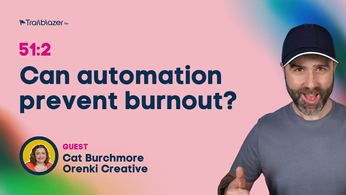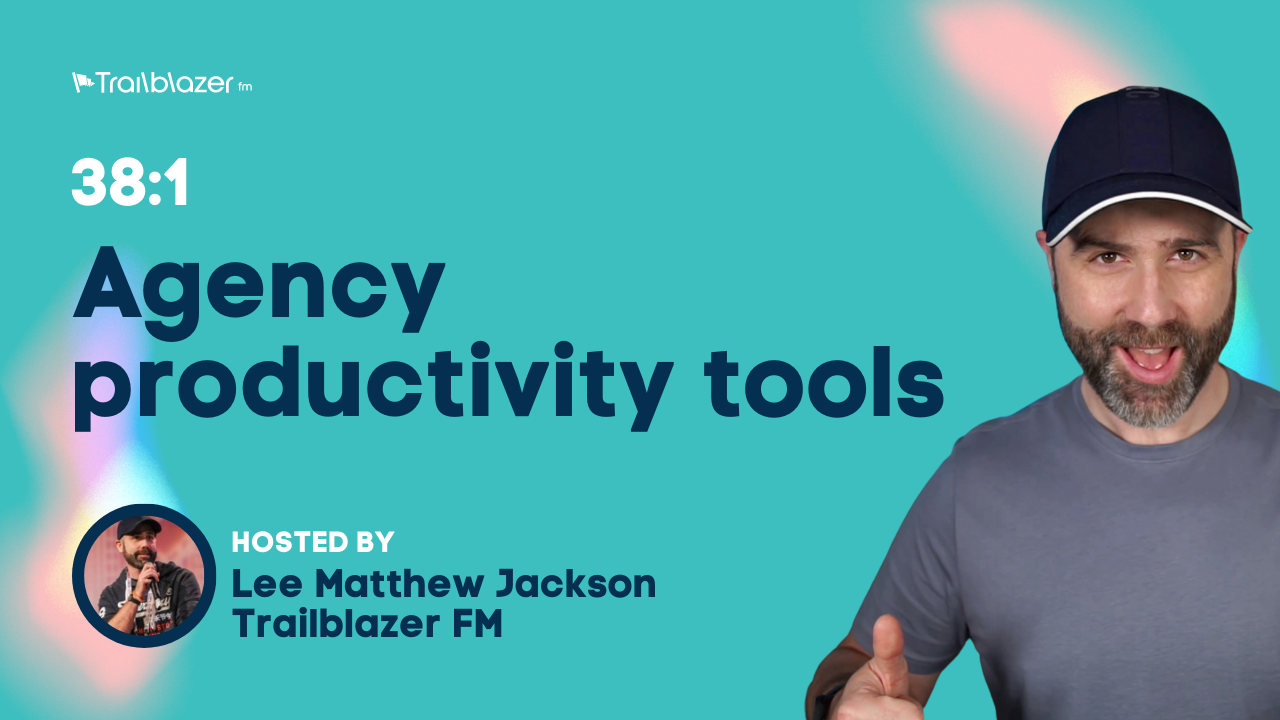
38:1 9 productivity tools for your web design agency
Improved productivity is essential for any web design agency to grow and flourish. Poor communication and business workflows may be OK at the beginning but they will begin to erode the quality of your output and rob you and your team of countless hours.
Improved productivity is essential for any web design agency to grow and flourish. Poor communication and business workflows may be OK at the beginning but they will begin to erode the quality of your output and rob you and your team of countless hours.

In this episode I share 9 productivity tools that we use in our agency. We have a local physical office and a globally distributed team so these tools work effectively in most agency use cases.
Tools:
- Google Workspace – click here
- Github – click here
- Airtable – click here
- Basecamp – click here
- WhatsApp – click here
- Zapier – click here
- Zoom – click here
- Text expander / Autokey – click here
- Physical to-do list – click here
Content upgrade
Want to get your hands on our FREE to-do list? Grab your copy below:
Transcript
Welcome to the Agency Trailblazer Podcast, this is your host Lee, and let me wish you a very happy 2021.
Now at the beginning of every year, we all want to make positive changes in our lives and I want to share with you a range of productivity tools for your web design agency that will help you move that dial forward. Doesn’t that sound cheesy?
But before we do, well, let me thank our sponsors that is Cloudways. You can find out more information over on trailblazer.fm/cloudways. They are our cloud platform of choice and they believe in what we do here at Agency Trailblazer. So thank you so much, guys, for believing in us and for your sponsorship. Right, let’s crack on with the show.
The first productivity tool for this episode is kind of cheating because it’s a range of tools in one, it’s provided by Google called Google Workspace. If you haven’t heard of Gmail, then I do believe you will have been living under a rock and your name’s Patrick and you’re from Spongebob Squarepants, which is phenomenal. But Google workspace or Google Suite, as it used to be called, or Google Apps or Google business or whatever it used to be called, is a combination of tools.
You have got Gmail, you’ve got calendar, you’ve got the ability to meet with people via video. There’s also chat, there’s Google Drive for storage of all of those important documents. And also they’ve got things like Google Docs, sheets, slides, forms, and, of course, so much more and it’s almost like I read it from their website. But the point is, this is a range of tools for your agency allowing you to store everything in the cloud and to collaborate through your browser. This means you’re not relying on the technology internally and in this world of virtual working, it is extremely useful because you don’t have to have your own server. You can be working through the centralized Google platform from anywhere in the world on any device. You can also give access to consultants, to partners and to clients where you need to with the relevant security tools.
So for us, Google workspace has been invaluable. We have tried Zoho for a while because we like shiny new objects. We even switched over to Microsoft 365. But every single time we’ve ended up back with Google Workspace because everything works together so well, there is a good, consistent user experience. Many people have been exposed to how Google works; the look, the feel, the brand, the product, usability, et cetera and they they carry that through all of the products. They’ve had a lot of money behind them. They are generous with the packages that they offer. So for us, it’s always been worth in the end, sticking with Google Workspace across both of our agencies.
The next tool continues with the theme of collaboration, and that’s GitHub, combined with either the GitHub client or a client such as GitKraken. Personally, I would recommend GitKraken. We operate on multiple platforms, so we have Linux, we have Macs and we have Windows and with GitKraken we are able to use that as a user interface for connecting with GitHub.
Now, if you’re not sure what Github, this is a space for you to place your code and if you pay for a pretty low cost, if I’m honest account with GitHub, you can set those repositories to private and you could place your code in there and you can track multiple versions. You can invite others to collaborate on that code as well. And we’ve kept the history of our internal projects and our client projects for years and years. It’s a phenomenal way for us to ensure that our code is safe and is backed up, but also to support that code.
We can see where a potential bug may have been introduced. We can see who did what and when. And it really gives us the ability to look after our own software that we have and our client projects. So that’s GitHub and a accompanying client. The reason why I would recommend a client is for some working with the CLI, that’s the command line interface is not necessarily something that comes naturally. Therefore, again, the GitHub client or GitKraken makes interacting with GitHub so much easier. Please note you are not limited to get her, but we have used GitHub.com for years. We would probably never move because it’s what we know best. But I am aware there are other providers as well, such as a BitBucket and so on.
The next tool you will have heard me rave about multiple times, this is Airtable, which is essentially excel on steroids or what the access database should have been. If, like me as a child, you played around with access databases and created databases and input forms and you probably aren’t like me. That’s what I just used to do for fun. Well, Airtable allows me to do this, but it also benefits my business. I’m able to import absolutely stacks of data and visualize that information. I’m able to create spreadsheets to track what is going on in my business. I’m able to collaborate with my team members. I’m able to create public facing forms to collate information. For example, we did the Agency Transformation Live 2019 and 2020 events and planned everything through Airtable.
We received all of the information, the supplier content, the speaker content, the sponsorship information, etc. again all through Airtable. And we even produced some of the artwork using mail merge functionality and sent that off out to the printers. It is a ridiculously powerful I’m nearly coughing here. It is a ridiculously powerful platform that essentially allows you to build an app in the form of a spreadsheet whilst allowing you to present awesome looking interfaces and also to use tons of different data manipulation and visualization tools.
The number of use cases for Airtable are limited only by your imagination. I know this sounds like an advertisement, but I am a massive fan of the product. If you are doing our discovery course, then you’ll recognize that we also use Airtable for capturing data during the entire discovery process. We also use it as an alternative to say Notion or some form of note taking app because it allows us to organize all of the information so easily and still we can comment and collaborate on that information. So I would highly recommend you go ahead and check out Airtable that’s over on airtable.com or trailblazer.fm/airtable if you want me to get a little kick back.
The next productivity tool is Basecamp. This can be used for both internal projects and communication, but also for communication with your clients. Email is mad, it can get ridiculously busy. It can be hard to find things. I find the same with Slack and other communication tools.
However, Basecamp for years have been able to create interfaces that just work logically for me, but also work for our clients. The latest iteration of base camp has been simplified and more control has been provided to you, the project manager, with regards to what your client can see and what your team and collaborators can see and do.
Having Basecamp on a project has been invaluable for us. It allows us to set the client’s expectations. It allows us to set those milestones. It allows us to plan relevant sprints to see who’s doing what, to understand what resources we have available and so much more. We used to use Microsoft Project for a lot of our planning. It’s quite complicated. It would be stored on a local server. So being able to move over to something like Basecamp online again breaks that physical barrier and allows us to collaborate globally. That was a great sentence.
Moving on with our hyper professional podcast. The next tool is WhatsApp. I would recommend this for internal communications rather than with your client. But WhatsApp, we found, has been the most reliable way of communicating and we have tried a lot. We’ve tried Microsoft Teams, we’ve tried Skype, we’ve tried Slack, we’ve tried all sorts. But for our business in Event Engine, being able to communicate on Whatsapp has been phenomenal. It allows us to use our phones, but also allows us to use our machines. We can share files, pictures, we can make calls, we can do video calls, group calls, etc., etc.. There’s so much in that simplified app and it always just works. There’s also great control over what you see with regards to notifications, especially if you’re having some time off.
But for us, for quickfire communication, quick voice bubbles, quick calls, a photograph of an issue, whatever needs to happen. WhatsApp has been the single most convenient way of having a conversation with our fellow team members. Not really sure why I kind of went slow there, but let’s keep going.
The next tool continues our theme of tion, but it’s not collaboration, nor is it communication, it is automation, and I’m sorry, that’s a dad joke. Zapier or Zappia, I would I’m going to call it Zapier for this episode. But Zapier, we would recommend you go ahead and check out for Zapier. We are able to create triggers and process data and push it to other places.
Let me give you a real simple example, whenever we sell a ticket for Agency Transformation Live that will automatically go into our invoicing system, it will detect where the person is. It will process all of the VAT payments, you name it. It can do it. All of that information will be there available for our accountant to process. It’s exactly the same for our discovery blueprint. We also, however, create an account in the membership platform for the person who has just purchased access. So that takes away all of that manual work but also takes away all of that code. I don’t need to create a WordPress site and create code that will automatically trigger a membership and send you an email and all of that sort of stuff.
What I can do is I can marry together some great tools and put Zapier in the middle and process that data and make something happen that normally I would have either had to code or had to have done manually. That saves me a ridiculously large amount of time as an agency owner and also saves me from bothering team members with this sort of stuff. I am actually ridiculously disorganized when it comes to tracking data, financial data, etc. Therefore, automating this sort of stuff is essential for me or things will get.
So that’s Zapier, it does way more than what I’ve just described. But go ahead, check that out. Figure out what sort of automation’s you could have in your life to make you and your team more productive.
You can also check out IFTT, which is if this then that, which is a I think it’s more consumer based because it also works with some of your Internet devices. So I think it works with like your Alexi’s and that, but also your lights and all that sort of stuff and can work with your phone and can do all sorts of neat tricks like turn your phone wi-fi on when you’re in a particular area or whatever else. So sure, take a look at that as well. I have an account with that and play around with that very often, especially when I like to get notified when certain people are mentioned on Twitter so I can go and have a look. Pretty cool feature.
Let’s move on anyway and the next tool is Zoom. This is for those all important meetings. We do have access to Google Workspace and within Google Workspace they do have the ability to set up meetings and for people to call in, which is all awesome.
However, we’ve kind of found it a little bit flaky now and again and we also haven’t worked out if there is the ability to record those meetings. Whereas Zoom just works. We have client meetings, we have internal meetings, and we also do our virtual office hours with Zoom. So all of our meetings go through Zoom. We’ve got some of our staff members with poorer internet connections and we always find that Zoom can cope with it. If you look back at the story of how Zoom was put together, you’ll see that they wanted to focus on creating a simple application that worked, especially for people who had low resources on their machines or poor Internet connections. And we’re really finding that holds true with the clients that we meet with, with our collaborators, with our team members. So I highly recommend you check out Zoom for all your meeting needs. The whole thing sounds like an advertorial.
We are coming in to land now with just two tools for your productivity left. Next is Text Expander or if you’re on Linux or AutoKey, which is what I use on my Linux machines. Essentially this is a product that runs in the background of your machine and based on predefined snippets or shortcuts that you have created, it will convert them into sentences, into scripts, little macros, all sorts of really cool tricks.
For example, I am forever having to send out a particular zoom link. However, if I just type in Z, Z, O O M into anywhere essentially on my machine, it will automatically get converted into the full zoom link for our daily meeting. So I can smash out a message very quickly to my team, remind them what the zoom link is, and then I can go and join it and wait for everyone else to join.
I also do it with email. I do it with certain numbers that I might need to fill in for certain websites, etc., my address, you name it, I’ve probably created some sort of shortcut for it. And it might sound silly, but it saves so much time. Massive shout out to James Rose or Jimmy Rose, who let me know about this in his talk over at Agency Transformation Live 2020, where he was talking about productivity tools. And I’ve never looked back since setting up Text Expander and AutoKey on our machines.
One of the cool things about Text Expander is you can synchronize on line across all of your machines. And I believe you can also share that with other people. So you can share sorry, particular folders. AutoKey is an open source product that one works, say on Linux etc but doesn’t have that facility that I am aware of, although I’m sure it’s easy enough to copy the folder across and maybe synchronize that on a Google drive, etc. So there are definitely ways around that if you wanted to collaborate and have your auto keys shared across your organization.
And finally, I promise this is not a cop out, but a pen and paper, but a very specific system. And I would encourage you to head on over to the show notes. That’s episode 299 on trailblazer.fm and you will be able to download the template that I use for managing my tasks. Yes, I have shared that we use Google Workspace to collaborate and manage our time through Basecamp.
However, when it comes to getting Day-To-Day things done for myself, I actually use a pen and paper. Much of it is replicated from online, so it’s already there in Basecamp that I need to do X, Y and Z. But there is nothing better for myself than the night before planning out all the things I’m going to need to do the following day. And I will also score them with a rating of one through four, one being super important for being something that needs to get done but I could afford to move it on into the next day if I wanted to. And there’s nothing better than completing something and then putting a line through it or ticking that box, knowing that you’ve achieved something or getting halfway through the day and recognizing that you’re not going to be able to do everything, but ‘A’ you have achieved something. And ‘B’, you can move some of those elements over into the following day to free up the rest of your afternoon to get other things achieved.
It’s just that physical pen and paper for me. I’ve never been able to get rid off. The task management inside Google Workspace is amazing it sits inside of your email. You can do again the same in Basecamp. There are many to do list apps out there that will help you manage your time. But the system that I use is what I love. I know and love best. You can buy these books pretty much anywhere. I’ll if I remember, I’ll put a few links into the sorts of books that I buy.
I’ve made my own though, nowadays I tend to print it off on a piece of paper and then I will do that for the day. So I’ll have a sheet for the day and you can download that sheet and print it off for yourself. And we’ll make sure that we put an A4 and a letter sized version in there, depending on your paper size.
So that’s our tools for productivity in your Web design agency. That’s Google workspace. We’ve got GitHub, Airtable, Basecamp, WhatsApp, Zapier, Zoom, Text Expander or AutoKey and pen and paper.
Folks, do remember if you want to get access to that printable to do list template along with an instructional video on how to use it then do check out episode number 299, on trailblazer.fm.
I’d love to thank our sponsors yet again. That’s Cloudways and you can check those guys out over on trailblazer.fm/cloudways. They rock and they power this podcast and multiple sites that we have around the world for our clients. So I highly recommend you go ahead, check them out. Great support, great team and they are putting out some great content through the Cloudways Mavericks and their content partners.
Before we go, don’t forget we have a Facebook group. You can check that out over on trailblazer.fm/group. I’ve got a sneeze coming, so that’s all. Hang on. Oh, yeah. Oh, that was good. I was trying to finish off the podcast before that sneeze, but let’s leave that in. Don’t forget, we have a Facebook group. You can check that out over an trailblazer.fm/group. Come and join over 3000 legends, sharing gifs, cat pictures and all of that good stuff.
And if we don’t see you in the Facebook group, then we will see you in next week’s episode. I’m really sorry if I deafened you with that sneeze. Cheerio.