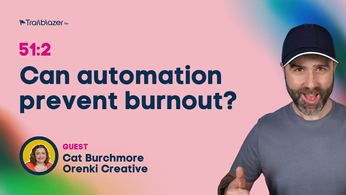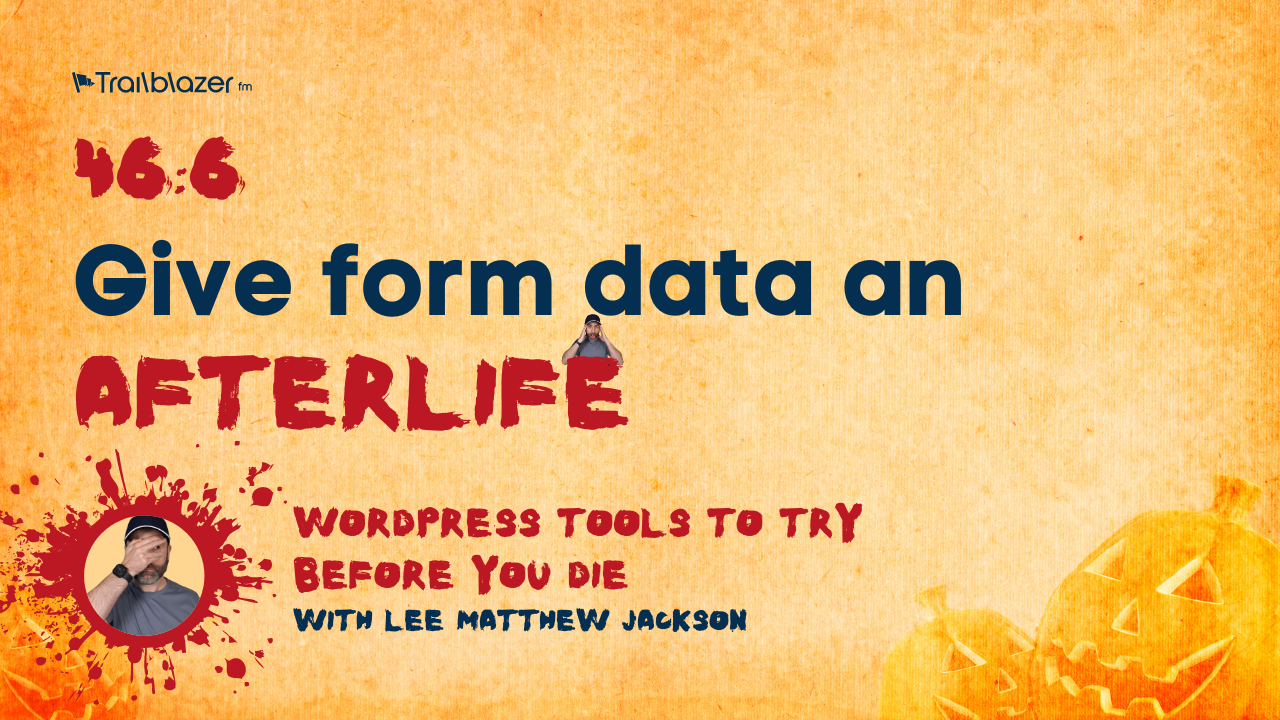
46:6 Give form data an afterlife
How to do more with form data.
In this series, Lee looks at a range of WordPress tools that can add value to both the development process and client interactions. For each episode, Lee will define a problem, discuss his agency’s solution, and share a use case.

The problem
Forms are amazing until the point you have to do something with the data. Be it exporting, forwarding the notification email to a colleague, or copying and pasting information into a database, it can be time intensive, and human error can get introduced along the way.
The solution
We use Gravity Forms and its amazing third-party integrations to ensure our data and client data is seamlessly transferred to the relevant platform and the next follow-up action is set.
Use cases
- Submissions to an attendee directory that create the post in WordPress automatically.
- Contact lead form posting into Salesforce and creating a follow-up task.
- Customer satisfaction surveys.
Resources
- Gravity Forms – click here
- Gravity Wiz – click here
Transcript
WordPress tools to try before you die. Sorry about that. Time for the next tool.
Welcome to another episode of WordPress tools to try before you die. Our series for October. As we celebrate the Halloween season, we look at a range of tools that solve a specific problem. We share our solution, we share our use cases, and we give you the opportunity to share your solutions for the same problem. So be sure to stay tuned right till the end so you know how you can partake in this conversation.
If you’ve joined us midway through the season, then check out the show Notes, where you can find all of our other episodes of this series. Today’s problem is what happens with form data in the afterlife? Essentially, once a form is filled in, what can you do with it? We would normally want that information, first of all, to be emailed, so please check out the previous episode where we talk about email deliverability. But equally, we want something to actually happen with the data.
We want to be able to integrate that with third party services. Very often, clients are asking us how can we avoid data duplication? We don’t want to have to copy and paste stuff into our CRM. We would like inquiries that come in from our website to automatically get entered into the CRM, along with any relevant tasks that need to be assigned and relevant folks that need to be notified. Our solution for this for many years has been Gravity Forms.
Gravity Forms is an exceptionally mature WordPress product and it is probably one of the leaders when it comes to form building in WordPress. I think for a long time they got a little bit of stick because the product didn’t seem to be changing that much. However, for us, the product was ridiculously stable. And I kid you not, we have powered thousands of websites now over the last eight years, a very long time. Anyway, with Gravity Forms ensuring that we can capture data, we can make sure that data is emailed, but also integrated.
You can check Gravity Forms out over on gravityforms.com, we were grandfathered into their old developer licence because we’ve been around for quite a while now. However, the licences are still pretty competitive for what it does, especially if you are a developer looking to manage multiple WordPress websites or have WordPress multisite. Then the Elite licence, at 259 at least right now, it’s $259 per year.
Isn’t that expensive? It still represents, at least to me, really good value. As you can expect from a form builder, you are able to build your forms visually, you can do columns and there are a huge array of inputs that you can choose from. For us, the real power of Gravity Form, however, is in the addons. For example, there is an excellent addon for HubSpot.
Should your agency be using HubSpot to manage your leads. Therefore, an inquiry can come in through the form and that information can get passed through to HubSpot. There are also checkout options as well with integration into multiple third party payment frameworks such as Stripe or PayPal or Authorise.Net. So you can take payment from forms and with the Zapier or Zapier integration on top of that, once a form has been filled in, or perhaps once somebody has paid for something via the form, you can trigger anything in pretty much anything that is compatible with Zapier. On top of that being a mature product, there are other products externally that you can also add into this.
And we’ll leave a link in the description to Gravity Wiz which we use just to add a few extra little perks when it comes to managing and presenting our Gravity Forms. And finally, my favourite feature is the ability to create a form which will submit posts directly into WordPress. That could be any post type and you can choose to have those posts either published straight away or set up as pending review. So you can receive information from external third parties without them having to log in and you can then publish that information on the website. There’s multiple use cases.
One example that we have clients using, at least in the events industry, is receiving information from a form for an attendee directory and that information then getting published on their website. So we may as well jump into more use cases. Another use case for us would be our clients who receive inquiries and want those inquiries to automatically post into salesforce as an opportunity and then obviously within salesforce with the automation, they can assign that to a relevant internal salesperson. We’ve also used Gravity Forms as the front end form for a business directory on a site many moons ago. So this goes to show how robust and how mature the product is.
And finally we’ve used Gravity Forms for our clients where we’ve created surveys to gather information about our product to ensure that it meets their needs and to also work out what else we might need to add to the product to make our clients lives easier. So there are many use cases. The question is what would you do, what form builder would you use? How would you solve our problem of ensuring that any information that is filled into a form on the WordPress website does something, goes somewhere, is actioned folks, let us know in the comments. Just check out the show notes for the URL to this specific episode and hit us up in the comments.
And you can also let me know in person because in just a few days time on the 10th of November, we are meeting here in the UK in person for a two-day event. We’ll meet in Kettering, first of all for day one which will be a full conference with amazing speakers. And then on day two we’ll meet here at my corporate offices in the seminar room for an in-person mastermind where we will support each other with the combined brain power of the room, helping us ascertain what those next small achievable actions will be for our businesses in order for us to grow. So, folks, let’s see you at Agency Transformation Live. You can check that out over on agencytransformation.live or check the link in the show notes.
And if we don’t see you in the comments or at the event, let’s see you in the next episode.