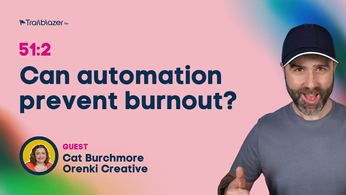39:4 How to start a podcast – Hosting
This week we look at how and where you can host your new podcast and how to get it listed. We look at free or low cost solutions along with practical advice for ensuring you get the most out of the platform you choose.
This week we look at how and where you can host your new podcast and how to get it listed. We look at free or low cost solutions along with practical advice for ensuring you get the most out of the platform you choose. Remember this is part of our ongoing “How to start a podcast” series focusing on helping you build an MVP podcast to validate that idea you may have. As with previous episodes we get straight to the point.

We will look at:
- Hosting
- Self hosting
- Third party providers
- Analytics
- Submission
Grab the guidebooks:
Transcript
313 – How to start a podcast – Hosting
Introduction
Welcome to the Agency Trailblazer Podcast, this is your host Lee and on todays show, we are looking at how and where you can host your new podcast.
Before we continue, I’d like to thank Cloudways for sponsoring this episode. Cloudways are the Managed Cloud Hosting service we trust with our mission critical projects. You can find out more on trailblazer.fm/cloudways.
Last week we looked at how to edit and export your podcast episodes. This week we will go through your options for hosting your audio in a way that is accessible to most if not all podcast players.
We will look at
- Hosting
- Self hosting
- Third party providers
- Analytics
- Submission
A reminder that this is part of our ongoing series entitled “How to start a podcast”. I am going to assume you have already gone through the necessary journey of unpacking your why and your target audience and I am assuming you have some goals to achieve with your podcast.
Hosting
There are two primary ways to host your podcast in a format that will create the relevant feed you will need to appear in podcast apps. Self hosting or third party hosting.
Self Hosting
Self hosting is where you store the files on your own server and present the relevant feed ready for podcast players to connect to. Whilst you can do this manually it’s far more efficient for your workflow to use a content management system such as WordPress.
The plugin “Seriously Simple Podcasting” does what it says on the tin allowing you to input your new podcast details then, add your first episodes along with audio and show notes.
The feed you need to submit to Apple Podcasts and other networks is generated for you by the plugin and your podcast settings allow you to control categories, podcast cover and loads more.
They also have another free plugin called “Seriously Simple Stats” which, you’ve guessed it, shows you how your podcast is performing.
Self hosting is super cost effective and great for someone testing an idea without needing to spending out on third parties, however there are a few things to be aware of.
First, not all web servers are setup for content delivery therefore you may experience issues over time as demand increases. Second, the burden of support is on you to ensure all is working as it should to ensure people can access your content.
Hosting can be overcome by storing your MP3 assets on a cloud service through the plugin and support would really depend on the confidence you have in your or your teams ability.
Third party providers
There are a plethora of services out there to host your podcast assets, provide a feed and many even offer a basic website offering if you would like to avoid building something from scratch as you validate your show.
I started with Lybsn who’s prices started at $5 a month. They provide a “mini site” for your podcast, an embeddable player and support integration with WordPress and others. We moved on as eventually we were breaching their MB limits and at the time their interface was aging. It has since had a massive update so may be worth checking out.
Fast forward to today and we are using Podcast.co. Their pricing model was far more flexible for us as it allows for unlimited episodes and pricing scales based on the number of downloads per month. They too offer a mini-site, have a great embeddable player to use on your website but they also include a range of epic features we’ve come to rely on:
- Auto transcriptions
- Audiogram creation
- Submission management to all major podcast platforms
- Detailed analytics
- Collaboration options
- Free and low cost training to help you
- Great support
It took us a few suppliers to find our home with Podcast.co and as of the time of writing and recording this podcast, I have no affiliate link so I’m not making money from any recommendations! I do hope they release an affiliate program of some sort of course as that does allow me to continue to monetise the content we deliver.
Other services that our friends in the podcasting space use include:
Moving host
The great news is you are not stuck with your choice for the lifetime of your podcast. Should you outgrow your current provider or simply wish to take control of your own feed the process is as follows:
- Setup your new host
- Import your podcast from your existing feed
- Submit your new feed URL to Apple Podcasts and other relevant platforms
- Setup a temporary redirect on your old feed (301) to point to your new location
We’ve gone through this process over the last five years at least three times. Be careful to take backups of your podcast, and be sure to export your analytics history. We lost the first few years of history when we moved away from Lybsn and didn’t archive our stats correctly.
Analytics
As you build your podcast, analytics will become an important part of measuring your progress. I recommend establishing some metrics that will help guide the direction of your content.
We track:
- Community demographics – what does our audience look like?
- Social sharing – does our content resonate?
- Engagement – have we encouraged conversation?
- Email signups – is our content of value?
- Conversions – have we sold product that can be tracked back?
- Downloads – how many people are consuming our content?
The community demographic is very important to our podcast. We are conscious we want to attract people from across the community and ensure no one feels alienated. In the early days we had a significantly high male listenership. We worked hard on our branding, messaging and guests to ensure that we could appeal to a much wider audience.
Downloads are purposefully last. Why? Because for the first year we had super low download rates. We had no audience, so this was to be expected and it took a long time to build those up over time. Whilst downloads allow you to monitor your reach, the other metrics are the most important as no matter how big your audience is, you want to be continuously improving your workflow, output and results.
Both self hosted and third party solutions we’ve discussed today will give you basic statistics on downloads with some offering more advanced tools. We’ve found however that monitoring most of our metrics is a manual task where we check social media, monitor activity, review our mailing lists and track how people come to a purchasing decision through surveys, tags or conversation.
Note that your metrics will change over time as you develop new products and services, or partner with sponsors and affiliates.
Submission
For many years Apple owned the podcasting space meaning the only place you needed to submit your content was to their directory. Over the last few years as podcasting has matured, there are a few other companies that are promoting podcasts and building their own networks.
It is therefore important to ensure you are listed on the main ones. These include (but not limited to)
- Apple Podcasts
- Spotify
- Amazon
- Google Podcasts
- Stitcher
- PocketCasts
- TuneIn
Apple still has the largest audience so start there and the rest are a bonus. I think some of these platforms try to sync her directory with Apple periodically so you will find yourself showing up across multiple networks over time.
Spotify, Google and some of the other big players however, require a manual submission. Visit their respective websites for details.
All platforms will ask for your feed URL plus they may ask for further supporting information. Some are instant where as some may wish to do a review before authorising your show on their directory.
When you do submit, be sure to have at least one episode uploaded else you will receive an error. In our case we had a short announcement episode explaining the podcast was launching soon. This allowed us time to get listed whilst we finished preparing our content for the big “go-live” date.
In closing
You are now set with all the information you need to host your podcast audio, generate a feed URL and submit that URL to core podcast directories. Getting the feed approved before your official launch day is highly recommended so people can find you through their respective podcast players on day one.
Next week we will be looking at launching and promoting your newly hosted show! If you’ve joined half way through the series, check out our previous episodes to get started!
Head on over to trailblazer.fm/313 and let us know in the comments if you have any questions, or share hosting options that you would recommend.
If we don’t see you in the comments, then let’s see you in next weeks episode.
Music from Uppbeat (free for Creators!):
https://uppbeat.io/t/bath-house/leave-it-on-the-floor
License code: 5RPT8JG7YMVJEEEO