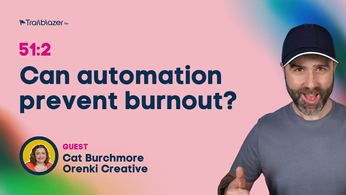How to make your WordPress site mobile friendly (responsive)
If you are worried about making your WordPress site mobile friendly but do not currently have the right budget set aside, or are not ready to engage in a major rebuild yet, then read on.
WordPress is now over ten years old. With the changing landscape of technology, you won’t be surprised to hear that things on the internet have changed in the last ten years. HTML5 is now well established, and the devices used to access the internet have also seen significant diversity. There are now a wide range of smart phones and smart devices added to the list for browsing consideration. Websites built three, four or five years ago or longer, may have been developed with older standards in mind, and also, attention may not have been paid to making the sites responsive. What does responsive mean? This means that the website will adapt to the device that is being used to view it. For example, an iPhone, a tablet or desktop computer.
For people with sites that are not responsive, there is a new headache due to Google changing the way they score websites for SEO. Google now detects whether or not your website has a suitable view/user experience for those using mobile and tablet devices. We would always recommend a fresh code of your website with new HTML standards adhered to and fully responsive code but we understand that for some, this is currently outside of their budget range. If you fall into this area, what are your options?
There are two routes we could recommend. One includes using some of the freely available and premium plug-ins available to add a mobile view that you can customise that will be automatically shown if a smart device is detected. These can often be quite flexible, and provide you tools to match as closely as you can your brand and identity. There are, of course, some limitations in these systems, but they will at least help you to gain that check mark with Google that you provide a mobile view.
For example:
The other, and perhaps slightly more intense option would be to purchase a new website theme that is fully responsive, and that you can then customise to match your brand and identity.
You can purchase themes from marketplaces such as:
You can then choose to either replace your existing site with the new responsive template and tweak the relevant branding elements supplied to give your site a unique look and feel that matches your image. This could prove to be a more resource intensive route, as time would need to be taken to restructure pages, et cetera, to match the page layouts that you’ve selected, as well as changing the theme settings to try and create a look and feel that either closely matches the previous site, or matches a new look that still is on brand. Either solution, however, will allow you a mobile and smart device responsive view, at a much lower cost compared to a full-scale redevelopment project.
A hybrid of the above solutions is finding a mobile theme that suits your business and switching to it when a mobile device is accessing your site via a plugin such Any Mobile Theme Switcher.
Have you had any experience with any of the plug-ins or sites mentioned above? Would like to recommend one for others to use? Please go ahead and share them in the comments section.
If you are looking for a re-code of your website that would be fully responsive and HTML5, W3C and Accessibility compliant, then please get in touch, it’s our day job!