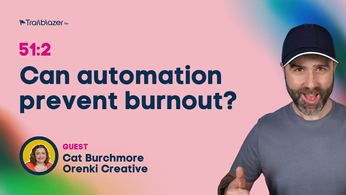How to make landing pages with WordPress
Paying a designer and a developer to build landing pages can be time intensive and costly. To add to the frustration, should a particular page not convert the way you were expecting, there is more cost associated with evolving the design. You use WordPress as a business, you love how easily you can create content, so why can’t you use something like WordPress to create those landing pages quickly and easily? Judging from the title, we are about to tell you that you can, and point you in the right direction!
Before we continue, we are not looking to move people away from LeadPages. If you are using LeadPages, are happy with the results and are utilising their WordPress integration then there is little reason to move. They have a fantastic library of pre-designed landing pages which have been tested by other users and known to be successful so you may be surprised to hear us say, “if it aint broke, don’t fix it” and enjoy your LeadPages account.
If on the other hand you find the lead page generation sites out there inflexible, then read on to discover how to make landing pages with WordPress instead.
The steps to building landing pages with WordPress
There is a lot of information here so lets break it down quickly for those who just want to dive straight in:
- Select a visual landing page builder
- Setup a landing page post type or area on your WordPress site
- Select a form builder for advanced data capture if required
- Get building
Read on for the juicy details.
Visual builders
Out of the box, WordPress isn’t really setup for the visual creation of content like LeadPages, so you will need to add a visual content builder to your WordPress installation. Here are two to get you started:
Thrive Content Builder
One of the most exciting plugins for WordPress we have used in recent years. Thrive is a brainchild of Shane Melaugh and the product has been featured on Podcasts and industry leading websites around the world. With Shane’s background in online marketing, he and his team have developed an incredibly easy to use platform that is focused on lead generation.
What puts Thrive Content Builder in the league of LeadPages and other services is the huge bundle of awesome layouts focused on particular types of landing pages and lead generation. They also provide exit pages and integration with Thrive Leads to facilitate the capturing of user data.
If you are a Design or Digital Agency, then Thrive Content Builder is very cost effective compared to SaaS products online as their yearly licence allows for usage on unlimited client sites.
Check out this recent demo from Thrive Themes they made after a user in the community requested it:
Click here to check out Thrive Content Builder
Beaver Builder
Flexible content creation is the main focus of Beaver Builder. It will work with any theme and allow you to create awesome layouts within the content section of your site. However, with a little customisation, it can be made to work with your theme to create completely unique pages in a similar manner to Thrive Content Builder. The team behind Beaver Builder are a Design and Digital Agency based in the USA, and they have poured in their years of experience to create a product that designers can quickly learn and utilise.
They do load in some pre-designed layouts for you to use, however there is less of a focus on landing/lead page generation. They do load in a range of email marketing software integration, and they also allow for the usage of shortcodes and widgets anywhere on a page so you can use form builders or other lead capturing tools quickly and easily.
Here is a video that Kim Doyal made about Beaver Builder:
(If you haven’t checked out Kim’s blog or listened to her WordPress podcast, then we urge you to check out her site, as soon as you have finished reading this post of course!)
Design or Digital Agencies using Beaver Builder will like their white-label solution which allows you to offer this to your clients with your own branding and the modules you feel would suit your clients needs the best activated. They also provide great documentation on creating your own builder modules to add value to your clients landing page building experiences.
Click here to check out Beaver Builder
Other tools
We utilise both Beaver Builder and Thrive Content Builder both for ourselves and for our clients, so forgive us if we bang on about them all the time! The main reason is both are extremely flexible and have been built with the concept of creative freedom and landing page creation in mind. This makes them easy to use, and more than fit for purpose. There are of course other visual builder tools and you can check them out in our blog: Visual Page Builders In WordPress.
Managing landing pages
Using a visual builder to create landing pages of different layouts and designs is awesome, but we found early on that it can get extremely confusing having multiple landing pages mixed into our website page list. So we setup a new post type called “Landing Pages”. We then setup a “taxonomy” or category list that allow us to group those pages into particular topics or campaigns so we can easily filter and drill down to the page we want to edit.
If you are not confident with post types you could create a parent page called “Landing Pages” then set it as the parent of your landing pages so they are all grouped in one area.
Form processing for leads and registration
With most visual builders for WordPress you can integrate with email services right out of the box, however if you want to capture more information than just a name and email address, you can use the form building tool. You may wish to prompt registration for an event, or for your WordPress website itself. Or perhaps you want the form submission to go straight into your CRM that will then spark a followup processes. Check out the following form builders that will both easily work with the previously mentioned visual builders.
Ideas for forms include:
- Lead capture
- Registration for your site
- Registration for an event (webinar etc)
- Lead pulled into CRM system
- Purchase of a product
The following form options can facilitate all of the above and more:
Gravity Forms
The undisputed champion of form building for WordPress. Gravity Forms boast a huge range of add-ons for the developer licence which will serve most business needs. Including integration with email marketing products, CRMs etc.
Click here to check out Gravity Forms
Formidable Forms
A great contender to Gravity forms, with easy visual building of forms, entry database and a wide range of add-ons. Formidable also supports email marketing software such as MailChimp and AWeber. They also integrate with Highrise CRM from the team behind basecamp.
Click here to check out Formidable Forms
Zapier integration
Zapier is not a WordPress form builder, but perhaps the most exciting feature both Gravity forms and Formidable forms is their integration with Zapier. This allows you to push form submissions into a huge range of online SaaS products including CRM systems, email marketing platforms and more. So whichever plugin you decide on, there is likely a way that you can automate business processes quickly and easily using the Zapier integration add-on.
Click here to check out Zapier
Get creative
What tools have you used to create landing pages? Why not share them along with some examples in the comments below?
If you would like any help, support or consultancy in setting up WordPress to deliver landing pages and generate leads, then get in touch today for a free initial consultation.