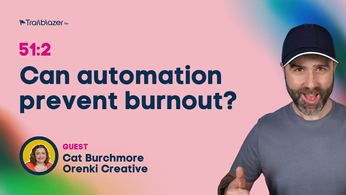1:1 Powerful WordPress Plugins
Learn from WordPress expert Nik on top plugins & e-commerce solutions to improve dev skills and client websites. Also, tips to balance Dev & business aspects for running a successful WordPress dev business.
Looking to level up your WordPress development skills or improve client websites? Meet Nik. He's got some great insights on the best plugins and e-commerce solutions for WordPress, as well as some tips on how to balance the Dev and business aspects of running a successful WordPress development business.

Nik's Plugin Recommendations
Nik recommends several plugins and tools for WordPress that can help you build better sites. Here are some of his top picks:
- Gravity Forms: This plugin is great for simple integrations with third-party APIs and services.
- Ninja Forms: Best for lead generation, this plugin is also highly customizable and flexible.
- Contact Form 7: If you're looking for a simple form solution, this one's for you. It's super easy to use and highly customizable.
- Make Plus: A free theme that's great for page building and adding components to pages.
- Yoast SEO: A popular SEO plugin that's easy to use and highly customizable.
E-commerce Solutions
If you're building an e-commerce platform, Nik recommends starting by considering the problem that you need to solve and discussing future plans with your clients. Here are some of his top picks for e-commerce solutions:
- WP eCommerce: A free solution that's been around for years and is great for general e-commerce needs.
- Easy Digital Downloads: This plugin is specifically designed for downloadable products and has a good array of further add-ons and documentation.
- WooCommerce: The go-to solution for building simple stores, WooCommerce is also free and has a lot of cool extensions.
Business Insights
Nik also shares some insights on how to balance the Dev and business aspects of running a WordPress development business.
He notes that it's important to focus on what you love and to find a balance between the two aspects of your business.
He also recommends that agencies look at selling packaged information, such as videos, how-to guides, documentation, and payroll, as an extra way to monetize their knowledge and build credibility.
Transcript
Note: This transcript was auto generated. As our team is small, we have done our best to correct any errors. If you spot any issues, we'd sure appreciate it if you let us know and we can resolve! Thank you for being a part of the community.
Lee:
Hi, and welcome to the WP Innovator podcast, the WordPress podcast for design and web agencies. Let's make WordPress work for your business. Hi, and welcome to the WP Innovator podcast. This is Episode001. Okay, I'm really excited to kick off this new podcast. In this episode, you're going to be hearing from a WordPress developer called Nik Vimal. Nick has been developing WordPress plugins and WordPress themes for some time now and has come across some really powerful plugins that he'd recommend other agencies go ahead and check out. Now, I do apologize for some of the audio. This is a brand new podcast and we are evolving the technology that we use to ensure we get a better sound quality. So we appreciate you bearing with us and we would absolutely love to hear your feedback about this first episode. Now, if you're not sure what the podcast is all about, go ahead and check out Episode 000 where I explain the premise behind the podcast. Until then, listen on, enjoy the show and I look forward to hearing from you. Today I am super excited to introduce you to my good friend, Nik Vimal. Nik, do you want to say hi?
Nik Vimal:
Hi.
Lee:
Hi. That was the dulcet tones of Nik. Now, Nik is an amazing WordPress developer. We've been good friends for quite a while now. And we do the WP Experts live blab together, which is quite regular. Once every few weeks where we will share a particular WordPress subject and answer questions from the community. Now, nick, would you like to tell people a little bit about yourself, who you are, a bit of background? Sure thing.
Nik Vimal:
Hi, I'm Nik Vimal, as Lee introduced me. I do basically full time WordPress work right now. I'm also a student, so it's been a balance of business for me a lot lately, but it's going pretty well. I specialize mostly in building WordPress plugins and just websites. Specifically, Ecommerce websites is my big specialty over at techfolks.com, which is my small web shop/agency. And I'm also a big open source nut. So I'm always learning about the cool new tech trends or developer trends. And I'm not a designer. That's the one thing that I guess I don't offer right now. But yeah, that's about me.
Lee:
Awesome. Now, nick, you've also had some fantastic experience interning at a few companies. Let's set some credibility. And do you want to name drop.
Nik Vimal:
Some of these companies? Yeah. So I'm going to name drop three pretty cool WordPress companies. One was iThemes, which I did an internship for last year. And then this past year, I did two internships, one at Rocket genius, which are the creator of Gravity Forms and for the Pods Foundation, which is the company behind the popular pods framework, allows you to create some cool stuff with that. iThemes is behind a lot of different products, by the way. So if you check out their site at iThemes.com.
Lee:
Yeah, I will. Just quickly, so people can understand, what things were you doing during those interns?
Nik Vimal:
So a lot of it was obviously developer stuff, but at the same time support, learning a little bit about project management, product management more specifically, and even some really cool interface stuff that I did. Like I said, I'm not really a designer, but I was inspired by just a couple of these internships to learn more about UI and UX. So that's definitely going to start showing a little bit more in my work as I go in the future. But yeah.
Lee:
Cool. And would it be fair to say then that you're a WordPress developer who specializes in creating programs, so plugins, functionality for people? So if somebody needs to have a particular feature on the WordPress website that doesn't exist, you would be one of the go to guys to brief that in and you would then support and build that product?
Nik Vimal:
Yeah. Right now I've been more keeping a niche on easy digital downloads, which has been like I've been creating add ons for that rather than custom download solutions or whatever like that. And I've been doing a lot of actually not really a big theme person, but I have been doing some projects where someone's like, Can you integrate this plug in into my theme? And I get in there and I do that stuff.
Lee:
Awesome. All right, so that's Nik. This is this is Nik Vimal. We've got a good understanding of who he is. He sounds like a geek, and it's true. He's a geek. Now, next... Thanks, Lee. It's all right. I'm a geek as well. We know it. Now, Nik, what we'd be really interested in hearing is what has been one of the biggest challenges for you as a web developer for your business?
Nik Vimal:
So one of the big challenges, and I actually see this happening quite a lot is really some people, they can be really great developers, but definitely not awesome at business. And I've been trying to avoid becoming such a developer or whatever that I do, right? That I forget the importance of doing business stuff and managing clients correctly and making sure that my own website is really working for me. And there's a lot of tools to be using as well that I wasn't using early on in my freelancing career. So it's been a lot of that. And also, I suppose just time balance. As I mentioned, I am a student and I do have a good ample amount of time, but there's still a lot of work life balance to do. I'm a pretty young guy, so there's still a lot still pretty busy and all that. I would say those two things, balancing the Dev and business part of running a business and then also just balancing time, which I've been working really hard lately to do both. I've been doing more business stuff than code actually lately, but that has definitely benefited for the future.
Lee:
Yeah, that's a really good lesson. From my own experience with working in agency, sometimes you can get so wrapped up in the process of building the product or doing the design, etc. And you can fill life up just with the projects before you realise that you've not looked at the pipeline. So I can certainly remember times when we had a little bit of a panic because we realised we'd not sorted out the next two or three months pipeline. We're too busy concentrating on the stuff that we love. And that's the problem, isn't it? As a developer or as a designer, you love what you do, and sometimes the business aspect is the least attractive. We don't want to have a full time job as it were for the man. We'd rather work for ourselves. But then we suddenly realized that we still have a business to run. So that's awesome advice, mate. I really appreciate it.
Nik Vimal:
We got client and customers to satisfy, right? It's not easy. So that's a big part of it.
Lee:
Absolutely. Now, Nik, you are very popular on the Blab platform, especially for your knowledge on plugins and tools for WordPress. What we're going to do is just ask for your recommendations under a few headings of some plugins that you feel would be really useful for web developers, web designers, and design agencies. The first area we'd love you to share your thoughts and experiences with, especially based on the fact you've had an amazing internship over at Rocket Genius, would be, what are your thoughts and recommendations for form building plugins?
Nik Vimal:
My top is going to be Gravity Forms. I'm a little biased, but I will give a shout out to another one, too, and that's a Ninja Forms, which are they're up and coming as well. What I really am appealed by them, the form function, form building is pretty simple and it makes it super easy. I build contracts, I build just simple client forms. I do a whole lot of different things with these plug ins. But Ninja Forms has some amazing extensions that maybe there's some features that are lacking in Gravity Forms and they're rather in Ninja Forms. I use Gravity Forms most of the time now, but I have tried. Gravity Forms is a little bit of you're going to have to drop some money on that. And Ninja Forms is free and then the add ons are premium. So this is just what you want to do. If you want to go with a free solution, you're going to go with the paid solution. So that's what I have. Those are my opinions on form plugins. And then actually one more actually. Sorry, Lee, but we have Contact Form 7, which is another free solution.
Nik Vimal:
And it's really basically a super duper simple form solution. It really takes the concept of creating one form that you need on your site and just making that a breeze for people just to contact you. Great for blogs because you don't necessarily need 100 different types of forms if you're running a one page blog or something where it's super simple and you're just writing and you just want people to reach out to you. So there's this balance between the three. It's how much you need, how much you're willing to spend on it.
Lee:
So I guess one of the purposes for having a contact form on a site would be for something along the lines of lead generation as well, or being able to port content into a CRM so that you can then take them through a potential sales process or a funnel. Are there any of the free form builders particularly that you would recommend? So you talked about Ninja and Gravity. Would you recommend either of those on a strength for being able to integrate with third parties?
Nik Vimal:
Sorry about that. My microphone randomly muted. So I would recommend Gravity Forms, I think has some of the best, in my opinion, just simple integrations with other stuff, with third party APIs and all that. That's a little over the head, but basically third party services. So like I said, Ninja Forms is getting there, but they're definitely still maturing. And Contact Forms 7 simply is just mostly for you as a web agency or something like that to just get simple contact forms or whatever. So I'd recommend for the most complex forms, I would go with Gravity forms here and integrating third party services.
Lee:
All right. So the word of Nik is if you want to go and explore an exciting new up and coming plugin, check out Ninja Forms. If you want solid, stable, and super flexible to integrate with third party systems. Go check out Gravity Forms. And if you just simply need a low impact quick to insert contact form, check out Contact form 7. All right, Nik, that is absolutely awesome. I really appreciate the plugin recommendations. Now, as design agencies, one of the common problems is being able to provide end users with some form of editing beyond the default WordPress editor. So the default WordPress editor is very similar to, say, a Word document, and a client may need to be able to place an image on the right hand side and then maybe another image further down. And there are so many issues with the WordPress editor trying to do blank spaces, etc. Things never look the same. And also the fact that if you let a client loose, and frankly, they're not designers, they may come up with the cardinal sin of red comic sand centre. Are there any visual builders that you would recommend that a web or design agency should check out that they might be able to roll into a site or theme that they're developing or building?
Nik Vimal:
I'm going to recommend only two. And there's actually, if you go on Theme Forest or actually, I think it's Code Canyon, there are a lot of visual builders that you'll see, but most of them have issues. Most of them I would not recommend. So I'm going to recommend tools super professional. You're going to have to drop some money on them, but they're both, in my opinion, pretty great. So the first one is called Velocity Page. It was created by one of the developers of WordPress itself, one of the very big contributor to WordPress and the ecosystem. It's a simple way to edit content. It's not too expensive, and it integrates well with almost any theme, which is a huge part of it. So I would definitely recommend that one. There's so much control. It's an interesting balance between not having too many features but just having just enough from the time that I've tried it. So definitely easy for a client to use if you want to train them in it. Definitely easy for you to use because not everyone can make everything pixel perfect and align well and all that. So the second one I'm going to recommend is actually not...
Nik Vimal:
It doesn't work with every single type of theme. It actually just works with one. So it's a hybrid. It has a free theme called Make and then this premium plugin, which is I believe about $100 called Make Plus. So I've actually used this on some, for example, maybe a client just can't pay for the whole thing, or they just want a lot of control over it. It takes that to a really basic level. It takes for a page building to a really basic level. And the theme that you get for free is really simple. It's super customizable from the start, and you build it up, you build pages literally with it and other cool things. So those two, they both have great options. Like I said, a balance between options and not too many options. They're friendly in design, of course. I wouldn't recommend anything that has a poor outcome of design. And it's just really easy to use. I think both of them. Make does a really good job of like... They have a block system for adding different components to your pages. And I think Velocity Page, unless they've made some changes, has the same thing going.
Nik Vimal:
So I recommend both of those. I wouldn't recommend anything too much else. They're also both really lightweight, which if you just search visual page builders for WordPress, you're going to definitely get some plug ins that could also slow down your site potentially. So it's a thought about that, something to think about as well.
Lee:
That's great. So I'm going to be checking those out too as well. Now, guys, if you want to check out the Lee Jackson Dev blog, there's also a blog on there about two other visual builders to go check out. What I'm probably going to do is take a look at Velocity Page and Make with Make Plus and do some form of comparison. Now, nick, on VelocityP age, I have heard of that one. Has that got any ability to add any custom modules in? For example, some design agencies might want to restrict what a end user can place into their design, or they may want to provide some extra facilities like a call to action box, which has a very particular design. So do you know if either of these products have any options for some form of customization?
Nik Vimal:
Yes, they both do. And also, I'm going to clarify here, Velocity page actually takes out the WP. You don't have to go to WP Admin edit pages. So I'm just going to give a shout out to that really awesome feature because I've totally forgotten. And yes, both of them give options for you to simply add stuff to it. And then from there, you can customize it. I'm sure they'll have some cool options along with each of them. But yeah, Make definitely, from what I've used, because I've used that one the most for different client stuff, that one has a lot of options. And then Velocity Page, I haven't used it enough, but I'm still very much recommending it. And I believe it has just as many options for creating a nice button. Maybe if you want to change the button's background and the border and then a different text color of that call to action button, those options are definitely there.
Lee:
Cool. So that sounds great. So that's Velocity Page and Make With Make Plus. So I'll make sure in the show notes for this that we've included all the relevant links so you can check all of that out. Now, one of the biggest things that design agencies are asked about is SEO. Everybody wants a website and everybody wants to make sure that their website appears well in Google and all of the relevant search engines. But let's face it, they just mean Google because who uses Bing?
Nik Vimal:
That's a nice stab at Bing. Wow.
Lee:
I actually use Bing, believe it or not. I have a Windows phone, which means I have hardly any apps, but I do get to use Bing. Now, unfortunately, as design agencies, web agencies, etc. It's hard to specialize in absolutely everything. Some agencies are really lucky to have an inhouse SEO guy, but many others don't have that facility / they don't have clients that are willing to pay for that service. So is there any WordPress plugin that you would recommend for search engine optimization for two sorts of people, obviously for an agency to install, for an end user to be able to simply manage their SEO, but also something that might be advanced enough that a real SEO specialist could sink their teeth into it and get more out of it?
Nik Vimal:
Well, I'm already sure you know this answer.
Lee:
Yourself, Lee. More than likely, but.
Nik Vimal:
It's up to you. Yeah. So I'm going to give a shout out to Yoast SEO, which is hands down my favorite. I've tried all in one SEO and a couple of other free solutions, and they're not quite the same. A big part of having Yoast is that they're really secure. They've done a lot of pretty stable thing. It gets the job done. It does it really well. And it's, I would say, super easy, or at least easy enough for a web design agency, rather, to just jump on in to it and add SEO to the site. Obviously, having original content and all that helps out and making sure you have a cool name. If you start another company called Lee Jackson Dev, chances are someone else is going to get right ahead of you. But you can take advantage of not only... The plugin itself is awesome and it gives you pointers along the way everywhere on how to use it. And then you also have the Yoast Blog. And if you really just look up the Yoost SEO, you'll find plenty of tutorials about it as well. If you really want to dig deep down and find a good configuration, because there's some configuration to it if you really want to add it to majorly improve that SEO stuff.
Nik Vimal:
But yeah, Yoast, I definitely that's the one I recommend at the top. I think it is the most downloaded, most popular. And if you go to the Yoast blog as well, I think you can find some great tutorials on how to use the plugin and how to set it up. And I think it is easy enough for you to teach your clients about it as well so that they have fresh, original content that's being seen in Google. And maybe it won't be seen in Bing, but it will be seen in Google.
Lee:
Yeah. See, I'm so glad you said Yoast. I figured you would, but you never know. You never know. I have seen some people who would swear by all in one. But the great thing about Yoast as well is there are ample courses on places like Udemy that people have put together to show people how to use Yoast to the fullest extent. And the Yoast blog is absolutely fantastic. So if there is any question that you may have, I've no doubt that you will probably find it on the Yoast blog. And I heard on the grapevine that the chap... I can never actually pronounce his name, but the chap who is behind Yoast is one of the most respected SEO geniuses in the world. So to have someone like that... Big plus. Yes. To have someone like that behind the plug in, that should help you in your decision process.
Nik Vimal:
They even have their own conference, which Is crazy.
Lee:
I know. It's epic. So guys, you heard it here. Not first, because I'm sure other people have recommended this, but go check out Yoast. It is epic and it's extremely customizable. I've worked with SEO specialists myself and they do enjoy its flexibility because they can go down to some really complicated levels that I even don't understand. They start talking about canonical links and I phase out a little bit, but they're happy and that's what makes me happy. Now, again, one of the most popular topics that web and design agencies talk to me about is e-commerce. Most people who are going to start a website, they want to sell a product, they want to sell a service, and they also have many really exacting requirements. I've never built an e-commerce platform that is the same in WordPress. Every client's client, because obviously I serve just design agencies and through them supporting their clients, but each one of those people has a really different requirement. They might have different billing requirements. They might need to integrate with different payment gateways, etc. Or they may have some really complex processes as well, related products or product building others, et cetera.
Lee:
Exactly. Now, we've all heard of things like WP e-commerce, which has been out for many, many years. But in your experience, and you mentioned that you've done quite a bit of e-commerce, what would be your top WordPress e-commerce product that you would recommend and why? Perhaps even, I don't think I warned you about this, but even name drop some add ons, if there is anything that you think really helps add value to whatever it is you're about to share, which I have a sneaking suspicion I know what it is. But go ahead.
Nik Vimal:
I'm going to recommend three different types of e-commerce platforms, I think.
Lee:
I was wrong. I thought you were only going to recommend one, but carry on.
Nik Vimal:
I want to get the conversation going that I have more than one here, I guess. I don't know how to jump into it. Go for it. So my number one, like right now, to be honest, is a Woocommerce, which has been doing super well, super accessible and just really easy to use, which I think it may not be like some people it's like, Oh, it's not the fastest. It's like not the fastest, rather. But it's not like the best whatever design part of it is not the best or whatever. But in reality, I think really just to get started in building simple stores and you can definitely get a lot of products on there. It's the go to solution. And WooThemes, I trust those guys with their products. They have some great developers. They recently were acquired by a big company in the WordPress world called Automatic. Who are they? What? Joking, carry on. Creators of WordPress.com, but anyways, they're helping fund this plugin to be continuously built and a lot of other things. So it's really powerful. It really is. And the extensions just go on and on, man. That's the craziest part. They crank out those add ons all the time, and there's so much integration and so many different ways you can change it up.
Nik Vimal:
My second one is WP eCommerce, which for a while there, they had some bumpy times where their plug in... It's a free solution and WooCommerce is also free. But their code base wasn't that good. They had a lot of performance issues. But it's one that's coming back. That's how I'll say it. And just like Ninja Forms, I would try that out just to see I think I feel like it's much more simpler. Not as many add ons, but definitely just some cool features that make e-commerce really easy. And you might be really surprised. If you're just looking around in the admin, they do simplify some parts that WooCommerce doesn't have. I can't recall any specifically off top of my head, but I have done some research in the past. And the last one is interesting. This is not for selling, and this is not a really common thing, or it's becoming more common now, but is selling digital downloads. So music, for example. If you're selling... There's so many different use cases. I heard of people selling legal papers and just straight up tutorials that you download. There's so many different opportunities to use. But this plugin is called Easy Digital Downloads, which makes it super easy to have digital downloads on your WordPress site.
Nik Vimal:
And WooCommerce has this feature as well, but it's not really flushed out, right? I feel like I would recommend it more for physical products. Easy Digital Downloads is specifically to downloadable products, and they have a lot of extensions as well. And all three plug ins that I've mentioned have a good number of extensions. But I'd say that WooCommerce and EDD right now are some of the fastest growing and have some of the most cool extensions. But WP Ecommerce is making a comeback, so definitely worth just checking it out if you want to see that's your solution. But yeah, if I had a top one to mention right now, I'd say it's WooCommerce. It's been changing a lot recently, and maybe there are certain parts of it that are becoming a little bit harder for clients to use. But I think it's easy to catch on to once you familiarize with the interface. Ecommerce is a really popular section of WordPress, so definitely worth checking it out for any e-commerce projects.
Lee:
I think what I'd recommend to anybody choosing an e-commerce solution is obviously, first of all, start off with what is the problem that you need to solve? Nik raised a really good point. He talked about the Easy Digital Downloads option. So would you really need to go down the line of having something maybe as complex as WP commerce when a client is only ever going to be selling digital downloads. So always start with what it is and also discuss with the client what their future plans might be as well. So it's always a good idea to future proof the product that you're going to purchase or something that has the flexibility to be expanded. Again, if they're selling digital downloads, easy digital downloads does have a good array of further add ons and some great documentation as well where you can get other developers involved to expand upon that. And one of those developers obviously would be Nik Vimal, the guy, if you ever wanted to talk with him. Now, Nik, I was actually quite surprised you did mention WP Commerce because I'm still of the old camp who had some very bad experiences, but I'm really excited to hear that it's been having a bit of a reemergence, as it were, that you're talking about.
Lee:
So I'm going to go and check that out after this and take another look at it because I have generally pushed just WooCommerce for most people in most environments. But I always automatically discount to WP Ecommerce because of previous experience. But that was many years ago. And if there's new people behind it, then I'm really excited to check that out. And Easy Digital Downloads. I've heard a lot about it. I've never actually used it. So I'm going to go ahead and.
Nik Vimal:
Check that out. You got to try it, man. It's pretty fun to use. I'll be honest. Just as an e-commerce solution, it definitely has just some parts, just some ease of use stuff, really that obviously for a little more complex and physical products. But when you really just make it for downloadable things, you'd be really surprised with the power that you can do when you're selling. One I didn't mention was software. I'll just talk about my own experience for a second here, and that's that I sell a plugin on my site. And that's all powered by Easy Digital Downloads. And they have a good number of free extensions that you can find on Wordpress.org. And it makes it really easy for people to renew their licenses to this software to get support. And there's a cool versioning system that you can use where it pings the user when you have an update for your piece of software. So there's just a lot of cool features of having it. And you may be designing agencies on clash in any of that stuff. But there's just a lot of different cool things that you can do with it.
Nik Vimal:
And yes, the extendability is amazing on it.
Lee:
That sounds good. And one thing that agencies themselves may want to do is look at selling packaged information. So you as the designer or the web developer, you will have a lot of experience. You've got a lot of valuable information that you can offer. And obviously, you may choose to package some of that up as free information. But there's also a lot of information that you may choose to put behind some form of payroll, be it videos, how to guides, documentation, et cetera. So it's always worth as an agency checking that out and maybe putting some stuff. So it's an extra idea to monetize the information and the knowledge that you already have. And it also helps you to build up credibility as well as somebody who knows what you're talking about in your field or niche. And again, it's a credibility Razor, money generator, et cetera. Now, you mentioned that you are selling a product, and I think this is a fantastic and interesting story. So tell us, Nik, all about the WordPress plugin, a little bit of the history of it, what it is, what it does, and how you came to be the man in control of this exciting and pretty cool and useful plugin, I would say, especially for our audience who want to be able to ensure they can apply things like branding across the entire site and the entire user process.
Lee:
I'll shut up and I'll hand back to you.
Nik Vimal:
Sure. So my plug in, it has a story. It was actually adopted from another developer. It's a premium product called Front End Registration and Login Forms. It's a little bit of a mouthful there, but it is, I think, the simplest, and I've made it pretty simple too, one of the simplest front end registration and Login tools out there. I think I've done some comparisons and I think it's definitely a cool thing to try out. I'm giving myself all the shameless plugs here. But what it does basically is just with some WordPress short codes, which are pretty easy to use and doesn't require a lot of set up at all. It requires no set up really to get those short codes in the posts or whatnot. You have a login form or a registration form or a password reset form for your user. So when you log into a site, you go WP admin and you get redirected to this page, right? This extra page before you log into WordPress itself. But in this case, all you have to do is you can put your login form in a widget and click Enter your credentials, click Login, and you're in your site just like that.
Nik Vimal:
And there's no hassle. Just a really nice, in my opinion, a nice and easy way to do things here because I've seen some cool solutions, but there's a lot of older stuff and maybe a little too extensive at times. I've seen some other premium solutions which you don't need a lot. But it was adopted from a really great WordPress developer by the name of Pippin Williamson, and he created Easy Digital Downloads. So he's a cool guy. He was selling it right on his shop, but he wanted it to have a good home because it's one of his much older plug ins. And so I bought it and I redid it to an awesome extent. And right now it's on version 2.0 available on my site. So that's an interesting solution. If you just need an easy way for your clients to log into a site or something like that, it just really makes that process easier and registering. There's not too much to that either.
Lee:
Absolutely. Now, I do think this is an exciting plug in, and it's one that would be quite an attractive plug in for you guys as design agencies or web builders because if you are creating within your site an area in the front end, so that's in the theme area as it were for users to access, maybe to submit information, etc, then you're going to want people not really to go through a WordPress admin experience, but you're going to want people to enjoy the site that has been designed by you. You've taken great care in that and you want people to be able to log in through the website with all of the branding in place. Everything looking great. Now, Nik's plug in. I've taken a look at it as well. There's no front loaded CSS or anything that's going to mess with your design. It's actually just going to sit really nicely. Yeah, it's integrated. It looks really nice. It looks like a party or site and it's going to take people through a login process and registration process that keeps them in the front end of the website and then directs them to the page that you want them to go.
Lee:
Now, there are other plug ins available, but this is definitely the lightest weight that I've ever seen because some have lots and lots of features which can be great, but they also can tend to be a little bit more resource intensive.
Nik Vimal:
And Complex.
Nik Vimal:
Just to be honest, I'm not trying to shoot anyone else down, but I'm just saying some of them are complex to set up. It's not as easy as having a Short code.
Lee:
And that's why when I saw on Twitter that you were taking over it, I was really excited because I've got a high respect for you, Nik, as a developer and someone in the WordPress industry. So I was really happy that it was you that was getting to take over. Now, if you want to check out this plugin, where would they go, Nik?
Nik Vimal:
They would go to... I can't remember the exact permalink for it, but if you go to techvoltz.com/products, right there in your face will be a logo of the plug in and you just click on that and you can read more about it at the product page and make your purchase. And you'll be happy to know that there are more features on the way and they will keep the plug in lightweight, but they will definitely add to some more uses.
Lee:
That's awesome. And I'm sure you are going to want to hear from people as well who have checked out the plugin and they've also got ideas for things.
Nik Vimal:
We've already had a couple of feature request and they're definitely integrated. All right.
Lee:
So if you are listening to this right now and you're interested in checking out more about Nik or about that plugin that we've just talked about, then go along to techvoltz.com. That's TECH, tech, and then it's VOLTZ, Z for zebra. Com. And if you want to check out the product, it's forward slash products. All right, so, Nik, I've obviously just given you a website URL, but how can people connect with you? Obviously, you've hired the site, but what are the mediums could people connect with you on?
Nik Vimal:
So I'm most active on Twitter. I am @techvoltz on Twitter, just like the URL. And also I have a blog at nick.techvoltz.com where you can contact me as well just if you have any basic questions or something like that. And then I have some ramblings on there, writings and ramblings, as I call them. So yeah, those are the best ways to connect with me right now.
Lee:
All right. Well, thank you so much, Nik. You've been amazing. It's absolutely fascinating to get your opinion. And it's also great to have my own opinions challenged as well, especially on things like the WP Ecommerce, so I can go ahead and check that out. So I want to thank you for listening. If you're listening right now, thank you for listening. Thanks for making it this far. This was Episode 1. If you want to know more about what this new podcast is all about, then go back and check out Episode 000 where I introduce myself and introduce the premise behind this new podcast. Nik, thanks again for joining us. Thank you, everyone, for listening and we're looking forward to seeing you at Episode 2. And until then, keep innovating. Well, there you have it. That was Episode 1. Thank you so much for listening. Now, if you want to check out all of those plug ins, they are in the show notes, which you'll find on the leejacksondev.com/podcast. That's leejacksondev.com/podcast. And you'll see there all of the episodes along with their show notes. Now, if you do have any feedback as well, please be sure to get in touch.
Lee:
I really look forward to hearing from you. Have an awesome day.