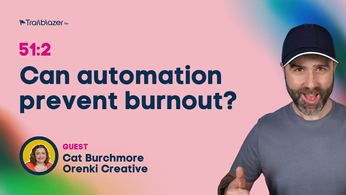43:2 Record your screen
The action in this episode is to record your screen in order to develop your SOPs.
Develop your SOPs as you record your screen
Writing a process document takes time, leaves room for error, and is boring. Many of us prefer video explainers that we can follow along with and pause as needed. By removing blockers and efficiently documenting our systems and processes, we can educate our teams and free up our time for other important agency tasks. This episode explains how.

Prepare and record
Preparation is key, otherwise, you’ll fumble through the video (unless you can do it in your sleep). You also want to make sure you don’t miss anything. Follow these steps:
- Set a title
- Write a brief of what you will show
- Break that out into a bulleted list for you to follow
- Record your screen following the bulleted list.
- Provide the recording and bullets to a team member to document if you want complimentary documentation
The results
Writing down things was a blocker for me. Recording as I actually did the work was the obvious two in one solution. This changed how we work internally and externally. The leadership team and I were able to screen record all essential activities and empower assigned team members to complete their tasks.
Tools
- Loom – click here
- Trainual – click here
- Tango – click here
Transcript
Welcome to episode number two of season 43, as we look at slight changes that will have spectacular results in your agency. Today, we’re talking recording your screen. The simple action from this episode is quite literally to record your screen in order to develop those standard operating procedures. Now, let’s face it. Writing a process document sounds incredibly boring, and at least in my experience is something that I would both dread and put off. Then, when I start to document the relevant process, I’ll very quickly run out of steam and keep coming back to it over the course of several days. Throughout that process as just a regular human, I will no doubt miss things. I’ve looked at all the process documents that I’ve put together for my team in the past, and they are a complete train wreck, and I’m surprised that my team were even able to get things done because I’ve missed so much out. And they were essentially guessing and trying to fill in the blanks between themselves.
You see, I was the blocker to getting our processes and procedures documented in a efficient and clear manner. Now, the solution for me was to start recording my screen. I was able to use an app such as Loom for example, and quite literally show my team members exactly what I do whilst I was doing it in real life. For example, setting up a brand new event site within event engine. I would document all of that process in video, and then hand that off to a team member who was able to document that, but also attach the video with it. Essentially, we have therefore a video that somebody can look and follow through with accompanying notes.
Why again, should we be doing video over say documentation? Well, let’s think about it. We probably prefer to follow a video than we would to follow a very long bulleted list with screenshots. I don’t know about you, but I’m certainly somebody who will jump onto YouTube to learn how to do something and I will start and stop as I copy. So that was the exact premise that we decided to apply within our business. So let’s look at the how and preparation is key because otherwise you will probably end up fumbling through the video, unless of course you can do it in your sleep. You will also want to make sure that you don’t miss anything. So I would recommend that you follow these steps and you can find these over on trailblazer.fm in the show notes.
Step one, set a title. You are essentially saying what you are going to do, help people understand what it is that they’re going to be able to do by the end of reading the document or watching the video. Next, write say a one paragraph brief, that kind of gives a high level of what the person is going to learn from watching the video and any accompanying notes. Then to ensure that you don’t miss anything, break down the activity into a bulleted list for you to follow as you record the video.
Then finally, of course, go ahead and record your screen, going through your bulleted list. And when you are finished, you can provide the recording and those bullets to a team member who can then add complimentary documentation to that video, perhaps timestamps, et cetera, and any further notes from things that you mentioned during the video. Now in the resources section of the show notes, we will link to some tools including screen recorders, but also some more advanced tools that will allow you to create some accompanying written documentation as you go. So for example, a service such as Tango, which allows you to create step by step documentation with screenshots and that’s as you are going. Personally, I do like the entire video process. I guess I’m a little old school, but also I like to be able to hand it off to another human who can then go ahead and break all of those activities out into some form of accompanying documentation.
Quite useful, in fact, for that person to be one of the team members, who’s going to be performing those activities in the future. But go ahead and look at those resources. You see, the results of this for us essentially has been to remove me and my leadership team as the blockers to decent documentation. It meant that we were no longer the team who had to do everything because we now had good documentation that we could handout to team members so they could perform those essential activities and allow us as a leadership team to lead and do other jobs within the agency. So how about yourself? How do you record your standard operating procedures? How do you communicate complex ideas? Do you use video? Do you use audio? Do you draw amazing images? Do you use presentations? Let us know in the comments over on trailblazer.fm and head on over to the show notes of this episode.
It’d be wonderful to see you there. If you’re not part of the Facebook group, head on over to trailblazer.fm/group. And if you want to catch up with us in November, physically here in the UK, we’re all meeting up at Agency Transformation Live 2022. You can find out more information on agencytransformation.live. All of these links are in the show notes in the resources section. Folks, if we don’t see you in the comments, if we don’t see you in the Facebook group, and if we’re not going to see you over at Agency Transformation Live, how about we see you in the next episode?