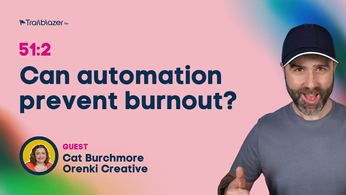Setup Nextcloud for your agency
In this episode we look at how easy it is to create your own cloud platform to replace Google Workspace or Microsoft365 using completely free and open source software. Manage your own cloud for your web agency, reduce costs, take back control of your data and decentralise your business.
We will utilise Ubuntu 20.04 and “snap” for easy installation.
Over the next few months we will deep dive into:
- Offline synchronisation
- Multiple accounts for your team members and clients
- Online office collaboration tools such as docs, spreadsheets and presentations
- Centralised task management
- The email clients
- And… SO much more!
Configure the OS
First we update the OS. We are logged in as ROOT and are using Ubuntu 20.04
Next we add a SUDO user for when we install Nextcloud.
To give SUDO privillages:
usermod -aG sudo leeNow we to activate the Firewall. We start by allowing SSH connections:
Then we enable the Firewall:
Installing NextCloud
Be sure to “exit” the log into your server as the user you created above. You will now need to use sudo in your commands.
As we will be using Snap to install and keep Nextcloud updated we must install it:
Then we can install Nextcloud:
Once complete set a username and password for your Nextcloud instance. (Replace with your own):
Now we setup the trusted domain we wish to use with Nextcloud. (Replace with your domain):
To check this has registered correctly use:
Now we setup SSL using Let’s encrypt. To do that we need to open the relevant ports on the Firewall:
Then we need to run Let’s Encrypt and carefully follow all the prompts.