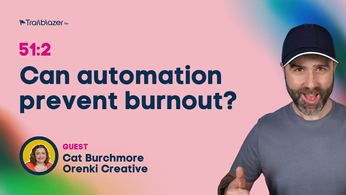How to speed up WordPress
You’ve been told that a fast WordPress website will help improve your SEO. However when you go to Google page insights, to your horror your score is low or even in the red. What can you do about this? We’re going to cover just a few ways that you can effectively speed up WordPress.
Lazy? In a nutshell: Route your site through CloudFlare and activate caching and minification with WP Rocket to speed up WordPress
Why Speed Up WordPress?
Why do you speed up the WordPress website? Surely everybody has got epic broadband? Well there’s two reasons. First one being search engine optimisation, as this is something that Google will grade you on, and secondly for the visitors experience. If a website takes too long to load, they’re probably going to move on and that will increase your bounce rate.
We’re going to cover just two areas that will help you increase the speed of your WordPress website. These are the two that we found are the most effective and the ones that render the quickest results. However, this does not represent an exhaustive list of ways that you can increase the speed and performance of your site, be it WordPress or any other CMS.
Caching your WordPress Website
The first area we’ll cover is called caching. There are a wide range of excellent WordPress plugins that would allow you to cache the pages of your website. What this means is that your pages, or the output, will be converted into fast loading HTML rather than needing to make database requests every time they hit your site. This will significantly increase the page load time of each of the pages within your website. We’d like to recommend WP Rocket which is a premium cacheing plugin, but the one plugin that we have found has rendered us the best results in return of speed.
Within WP Rocket are a wide range of excellent tools including options to minify, or “squash” the HTML, javascript and CSS that is loaded inside of your theme and rendered on the front end of your website. Again, this results in massive speed increases and will significantly, in our experience, increase that Google page insights score. The beauty of it being a pay-for plugin is, if you do have some problems and you don’t see the performance that you are expecting, you can reach out to the team at WP Rocket who will support you in getting the result you need.
Using a CDN (Content Delivery Network)
The second element for site speed-up is ensuring you use what’s called a CDN. That’s a “Content Delivery Network”. This means that the pages and the content of your site are “cloned” and distributed over a content delivery network that has nodes all over the world. Their servers are built for speed and specifically for serving content quickly. Content will be served to people from servers closest to their location increasing efficiency. We recommend CloudFlare to our clients which allows you to quickly and easily configure your domain and it will automatically cache your website and serve the files from its delivery network. Within CloudFlare there is also an excellent security fire wall which can be utilised at a pay monthly service. There are include tools to minify your code in a similar way to WP Rocket.
We were overjoyed when we discovered that WP Rocket has full compatibility to work with CloudFlare, and the two complement each other perfectly to create a fast and efficient user experience, and to help please the mighty Google!
As we mentioned, there are a whole wide range of other areas that you would need to consider to help increase your score including image compression, but these will be covered in later blogs. In the meantime, if you have any questions feel free to contact us, or if you’ve got any success stories where you’ve increased the speed of your WebPress website, use the comment section below.
* We have no affiliations with Cloudflare or WP Rocket, we don’t make any money if you click on any of their links. We simply think they rock and think others should give them a go too!