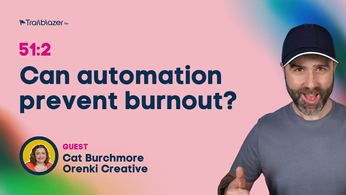Visual page builders in WordPress
The landscape of WordPress is changing all the time. WordPress started out as a simple content management system with the ability to create blog posts and pages. Since then the community around WordPress has grown by gargantuan proportions, and many geniuses around the world are creating and developing epic solutions to allow people to use WordPress in new, innovative and even more exciting ways.
Limitations Of The Default Content Area
One of the biggest areas of contention with WordPress has been the default WYSIWYG content editor. This is a simple editor area in the Posts and Pages section that allow you to enter your content and format it almost in the way that you would expect to format a Word document. Two main areas of contention have been the learning curve for some people to be able to add content in a structure that they would ideally like, and the other area is the inflexibility of the content area to allow people to structure their pages in more advanced ways or even easily pull through other forms of content they may have created such as custom fields.
Shortcodes
People have tried to solve this problem by using shortcodes.
[This is a Shortcode]A Shortcode Can Look Like This[/This is a Shortcode]
These are bracketed snippets of text which WordPress will recognize through functions and then output the related HTML. Uses for this might be forming columns or applying a certain style of text, as well as a wide range of other use cases. The problem with shortcodes however has been that this forces the non-developer to have to have some form of coding or basic grasp of coding and structure.
It’s very easy to get lost, even as a developer, in your content when you’re trying to work out where one shortcode started and another ended. Before long your content area could be a confusing mixture of text imagery and shortcodes, and to be frank, the output on the front of your website may not the look and feel you would like. The other problem with shortcodes is it’s not a natural way to lay out content. We are sure you’d all agree that the most effective way for a user to lay out content is visual, using tools such as drag-and-drop and being able to edit in-line and see what he’s editing live.
Visual Page Builders in WordPress
Many developers have recognised the need for alternatives and have put together some excellent and exciting tools to help people build up the content of their WordPress pages and experiment with the layout. Some are based in the back end where you can’t necessarily see what’s going on but at least you have a good idea from the structure of the blocks that you’re editing of what the output’s going to be.
Some innovative and more recent developers have actually taken the plunge and allow you to edit the content on the front end of your website. This is an extremely effective way of building up your page content as you can see what is happening live in front of you, and when you press save, it is going to look exactly as you laid out. This website (as of the posting of this blog) is powered by a visual builder called Beaver Builder. This allows us extreme flexibility in content layout, the ability to experiment, and also the ability to create custom landing pages for specific campaigns, each with their own unique layout to complement what we looking to achieve.
Recommended Visual Page Builders
Beaver Builder
As we mentioned, this site is currently build using Beaver Builder. We prefer it to any page builder we have tried for several reasons:
- Extremely easy to use
- A wide range of modules to add unique content types to your page
- Responsive and fast loading code
- Loaded with a range of content layouts
- New modules can be easily created by a developer (great docs supplied)
- There is a WordPress Multisite option thus allowing you to create a niche Wix style business model
- It can be white-labelled
- Works with any theme we have ever tested
- We like their logo
For us, one of the biggest areas of benefit is the ability to add modules. This is specifically useful for designers and design agencies who have carefully created unique layouts and brand elements, and would like to give their clients the flexibility to build their own pages of content, without going off-brand. We often create a range of brand specific modules and wrap them up within Beaver Builder to enhance the clients experience.
Click here to check out Beaver Builder
Thrive Content Builder
We also at times use the Thrive Content Builder. Although this can be used in the context of page content, we find this a particularly powerful option when you are creating a wide range of landing/squeeze pages and you are list building.
Reasons we like Thrive:
- Easy to use
- A wide range of tried and tested landing page options
- Integration with many email marketing tools
- Works with any theme we have ever tested
- The mastermind of a man and his team who know how to generate and convert leads
- A worthy contender to Lead Pages
As a WordPress Agency, we do tend to lean towards Beaver Builder due to the ability to add modules, customise and whitelabel, however in specific use cases, we will implement Thrive Themes either to give the client some flexibility in their content area, or more generally to create a wide range of landing pages for their social campaigns.
Click here to check out Thrive Content Builder
What else is out there?
We have covered two visual builders that we use and would recommend but there are a huge variety of options out there. Run some searches in Google and go find some of the epic tools that the WordPress community have generated. Here are a few we have found/heard of but have not yet given a test drive:
- Visual Composer
- VelocityPage
- Upfront by WPMU
- Themify Builder
- And of course many more.
Have you got a page builder that you would recommend other people check out? Have you got any success stories for using a page builder in WordPress, or have you got any issues with your existing WordPress website and would like some help in working out what tools would be best for you? Feel free to comment below, or get in touch.