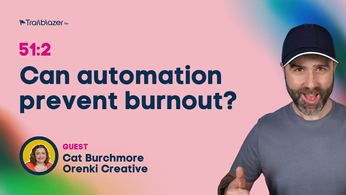Why you need to plan a WordPress build
It is tempting to jump straight into a WordPress build without spending too much time planning.
It’s all easy right? What’s to think about!? There are an abundance of WordPress themes and plugins out there. The WordPress community is huge. There is a wealth of WordPress developers you can call in for an emergency if needed so whats the problem?
OK so we are beefing it up a little, and we are likely preaching to the converted. As a design agency, you may want to explain to your client why you need to plan a WordPress build. Here is a brief overview of some of the main reasons we often discuss with our client base.
Target Audience
When planning a website, it’s really important to have in your mind who is your target audience. Have you created an avatar for the person/people that you’re trying to reach. For example, you could be trying to reach women between the ages of 30 and 40 who run businesses at home. With these people in mind, you could be targeting your design, your content and your features towards the specific audience. Site design will affect the code and feature requirements of the WordPress plugin to be developed.
Content
With the target audience in mind, what are the desired outcomes for the website content? It’s important to plan what sort of information is going to appear on your WordPress site from the beginning.
For example, WordPress can handle blog posts and standard pages out of the box. However, you may have a requirement for an events list, team pages, case studies or job listings. Each of these would require a different information design and layout and WordPress does not handle this sort of flexibility without custom development or add-ons. There will need to be some research regards what plugins you may need to use, or theme layouts and features you need to develop.
Some information sets may require custom fields, their own data set (post type) and may even be international and or conditional. This instantly affects both design and function.
Usability
The design should appeal to your target audience and should be laid out in a way that’s easy for them to understand. For example, a website teenagers between the age of 13 to 18 should have a layout, language and obvious call to actions suitable for that demographic.
During this process you will be considering questions such as:
- What should the site look like?
- What importance needs to be given to certain areas?
- What information needs to be on the home page?
- How do we ensure the visitor takes the desired journey if they first land on a sub page?
- What colours work best for call to actions? (things like this would include A/B testing)
All of these are really important in the design process and wire-framing should be a consideration before committing to the design. With wireframing, you can create a prototype for your website that can be tested by either members of your target audience or via an online usability testing service where you can see whether or not the desired outcomes are achieved. Once the wire-frames have been approved, you can then move onto the design process. Some clients like to test the final designs before they’re taken into the development house through the same process.
Functionality
Clients often make assumptions about the features they desire. For example, if a client says they need an events list, that should not be taken at face value.
- What do they mean when they need an events list?
- Are they simply looking for a list of events with links out to other websites?
- Do they need to track specific information about the events?
- Do they needs fields such as start time and time, price, speakers, sponsors?
- And so on
These are just a few questions would dictate the functionality and would essentially inform what plugin should be used or what code need to be written for the desired events system.
Hardware
If you’re replacing an existing site, this is a good opportunity to take a look at the current Google analytics to see what sort of visits they’re getting. The following sorts of questions need to be asked and hopefully answered from the data.
- Where are the spikes?
- What are the most popular sections?
- What are popular types of activity, etc?
- Can the server architecture support the traffic?
- Will the new functionality require more processing power?
- Is architecture scalable
These are important questions to help you establish if the hardware can support the volume you anticipate as well as support all the new features. A good example would be, if you are developing a feature that generates a PDF on the fly based on user information. Based on your current setup, is this going to need some extra processing power?
Future proofing
Finally, it’s really important to plan a build that can be evolved over time to meet new business processes. During the development phase, ensure you create plugins which can easily be expanded upon. If you have selected plugins ensure that they are modular in their own right, having other features that you can bolt on as and when required.
As mentioned in the hardware section, have you installed on a server that can be easily scaled? When the visits increase to the site, can you quickly and easily scale the hardware to cope future demand?
In closing
We’d struggle to cover all the questions you might need to ask, as every build is different, but we hope we have convinced the planning skeptics, and given valuable information to the agencies that want to help their client understand the benefits of planning.
What are your own experiences of planning a WordPress build? Share them in the comments below.
As a Premium WordPress Consultancy, we support agencies around the world in developing product specification documents, build plans and much more. If you need to bolt us on as your Digital Department, then contact us today for more information.